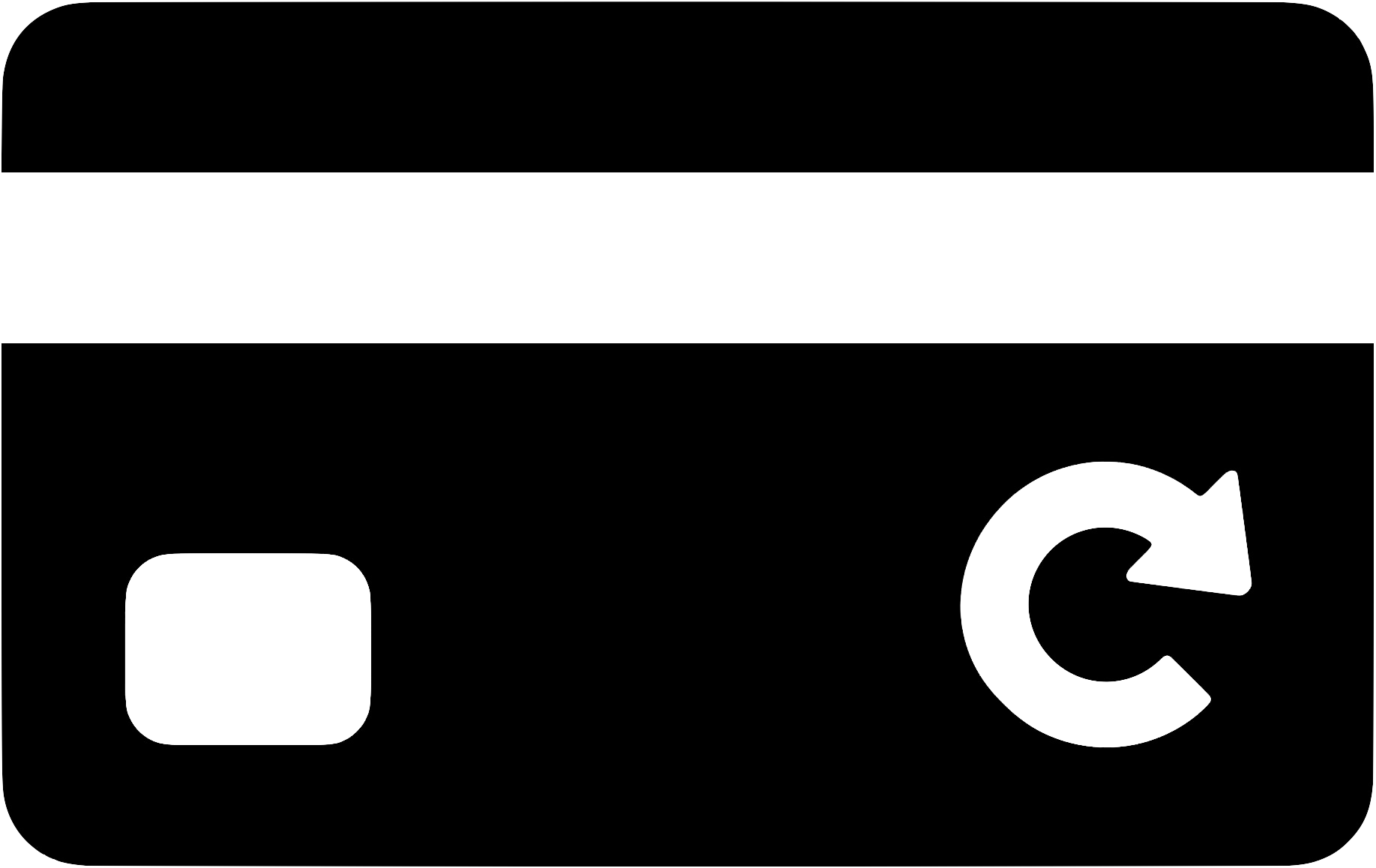Frequently Asked Questions (FAQ)
What is Subscriptions?
Subscriptions is an app for iPhone, iPad, and iPod touch.
The app helps you get a better overview of your subscriptions. You can enter subscriptions into the app and
add some information to them. This includes payment methods, notes, documents, price histories, and much
more. The subscriptions you enter are presented in the app, and you receive notifications about upcoming
subscriptions. With the overview of your monthly and annual expenses, Mark as Already Paid, calendar
integration and many other useful features, you are supported in managing your subscriptions.
The Subscriptions app acts as a kind of intelligent notebook for your subscriptions.
Which devices can I use Subscriptions with?
You can use Subscriptions with the following devices:
- iPhone (and iPod touch) with iOS 14.3 or later
- iPad with iPadOS 14.3 or later
- Apple Watch with watchOS 7.2 or later (only in combination with the iPhone app)
Where can I download Subscriptions?
You can find the Subscriptions app exclusively on the Apple
App Store.
Is the app free, does it contain ads?
You can download the app for free. The app is ad-free.
You can add up to 5 subscriptions for free. With the one-time purchase of Subscriptions+ you can remove this
restriction. With Subscriptions+, you can add up to 500 subscriptions. This way you can try all app
features for free before paying for the app.
How secure are my data in the Subscriptions app?
All subscriptions and settings are stored locally on your device. If you use iCloud Sync, subscriptions are
additionally stored in iCloud. The Subscriptions app does not collect usage or analytical data.
How can I delete all data of the Subscriptions app?
If you want to delete all data of the Subscriptions app, you should do the following:
- Delete the Subscriptions app from all your devices.
- Open the Settings app, go to [your name] > iCloud > Manage Account Storage > Subscriptions > Delete
Data from iCloud and delete all data. If Subscriptions is not available under Manage Account
Storage, there is no iCloud data.
Why am I unable to find a suitable icon using Search?
With Search, you search the App Store for app icons of your subscriptions. So you can only find icons
for subscriptions that have a corresponding app in the App Store. You can add your own icons by selecting a
photo from your Photo Library.
How do I cancel a subscription?
The Subscriptions app acts as a kind of intelligent notebook for your subscriptions. Subscriptions are
neither purchased by entering them into the app nor cancelled by deleting them from the app. So please note
that all information displayed in the app has been entered by you and the displayed information is not
synchronized with the providers of your subscriptions.
If you want to cancel a subscription, you should contact the corresponding provider of the subscription.
Why is Insights view not available to me?
Insights view is only available if you are using iOS 16.1 or later, or iPadOS 16.1 or later. Additionally,
app version 6.3 is required.
Why do I not have access to Subscriptions+ even though I purchased Subscriptions+?
The purchase of Subscriptions+ is tied to your Apple ID. You only have access to Subscriptions+ if you are
signed in to your device with the Apple ID you used to purchase Subscriptions+.
You will lose access to Subscriptions+ if the purchase is revoked (e.g. if you requested a refund).
What can I do if my question has not been answered, I need help, or I want to share feedback?
If you have any problems, questions or feedback, please feel free to
contact us.